Ping One
Discover step-by-step instructions on configuring a connection with Ping One. Learn how to integrate your application with Ping One for secure and streamlined SSO authentication.
How to start
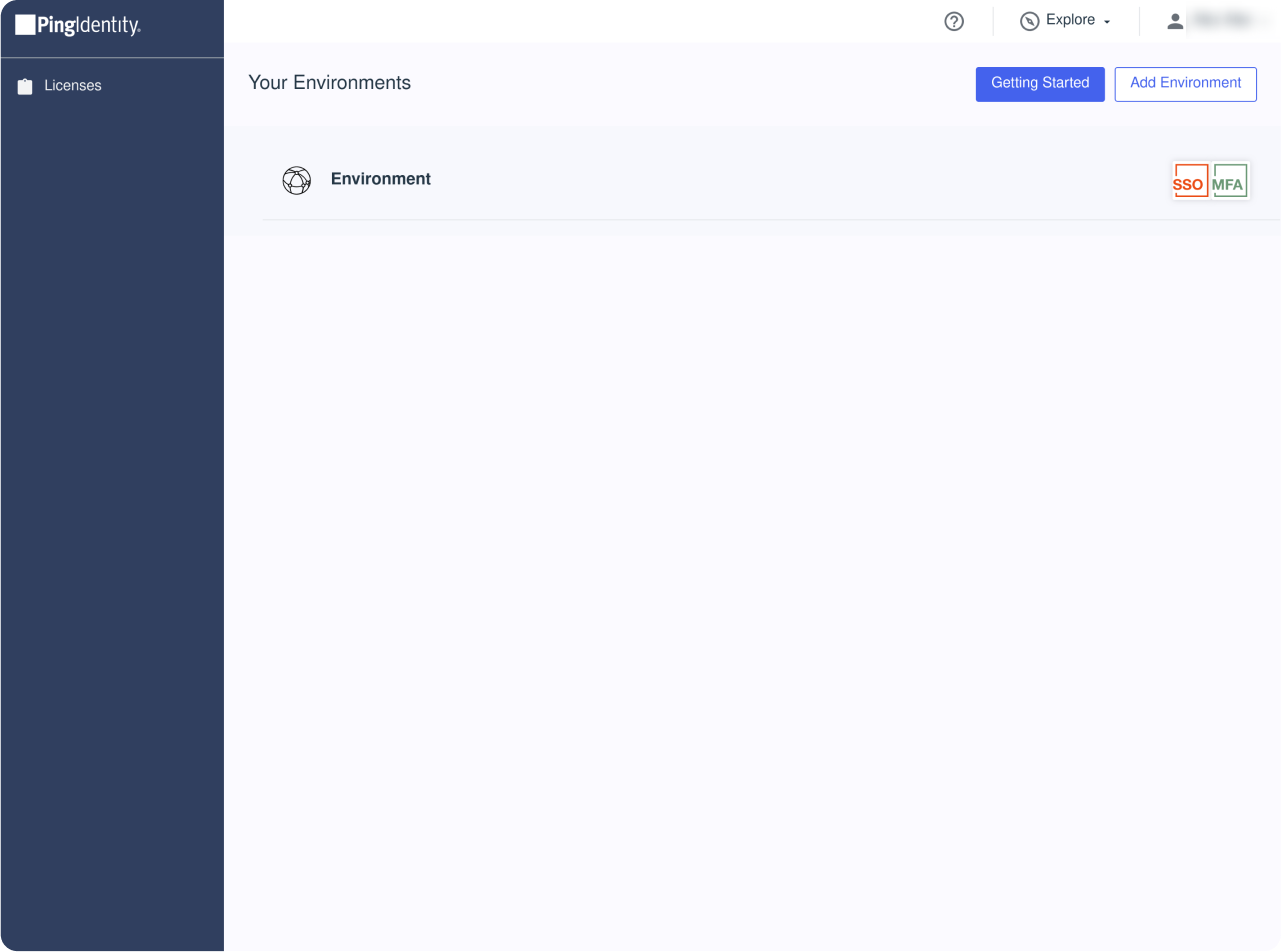
Open console.pingone.eu (or other region)
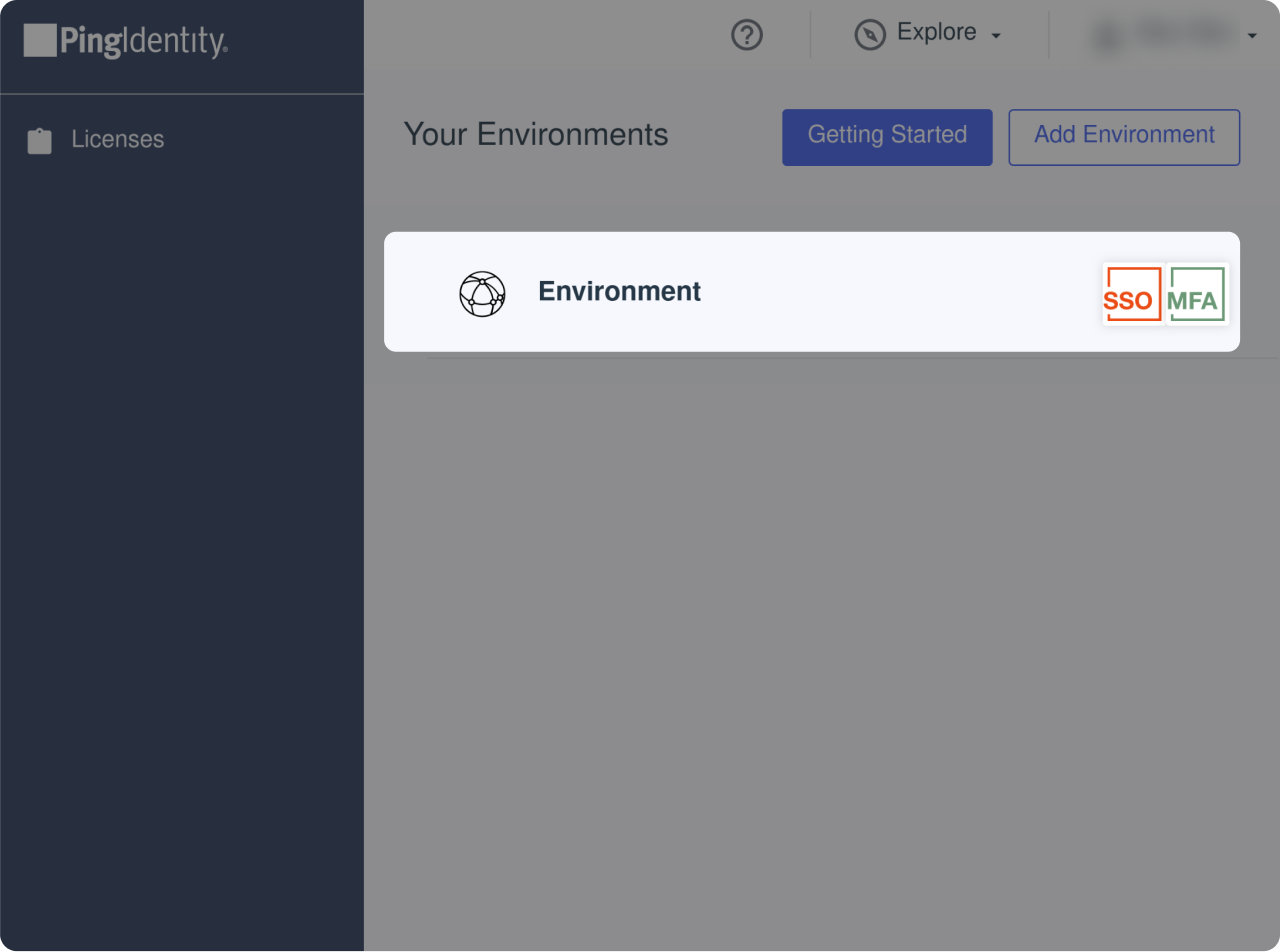
Select your Environment
Declare an application
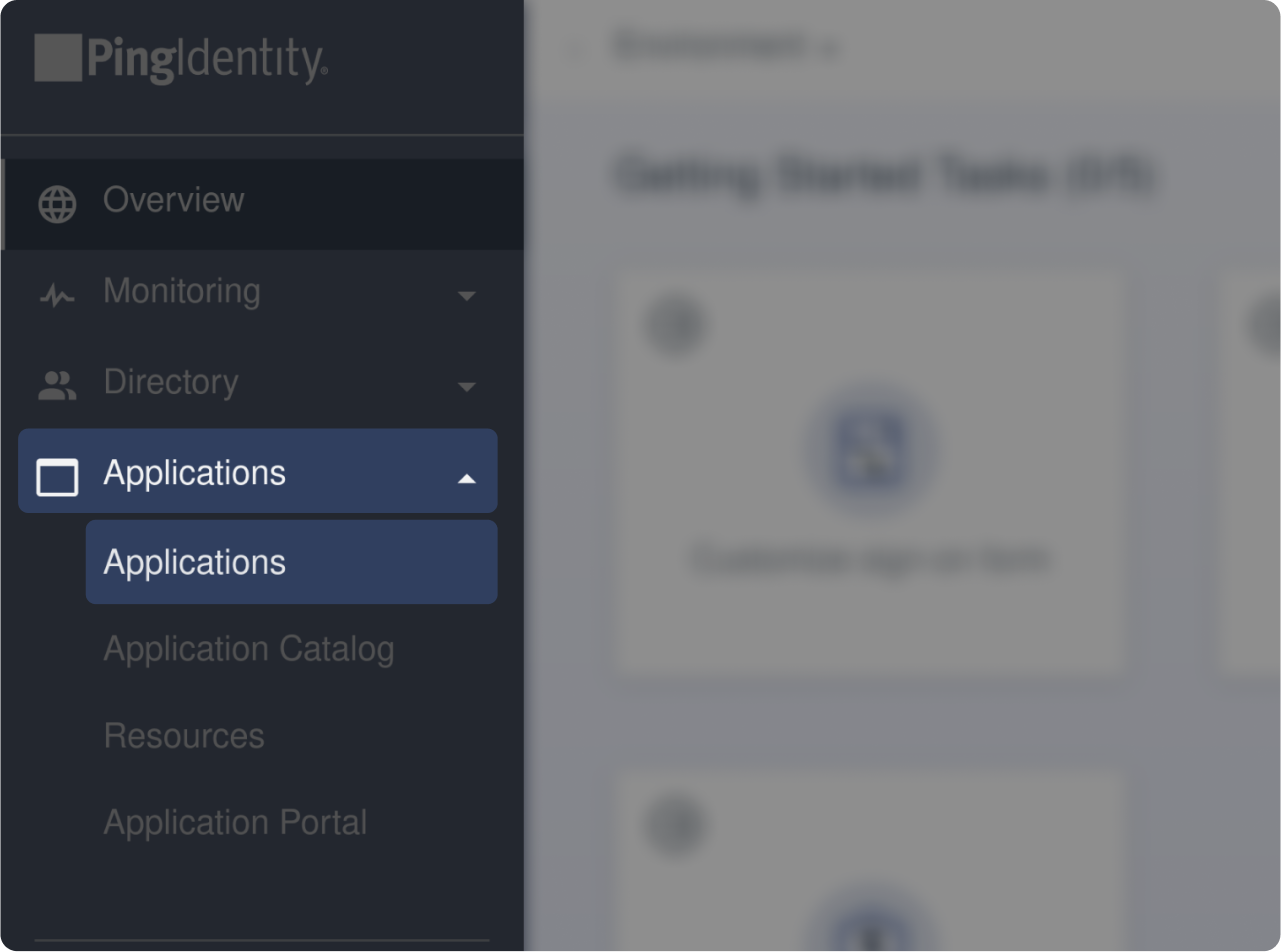
Click on "Applications" > "Applications" on the left sidebar menu
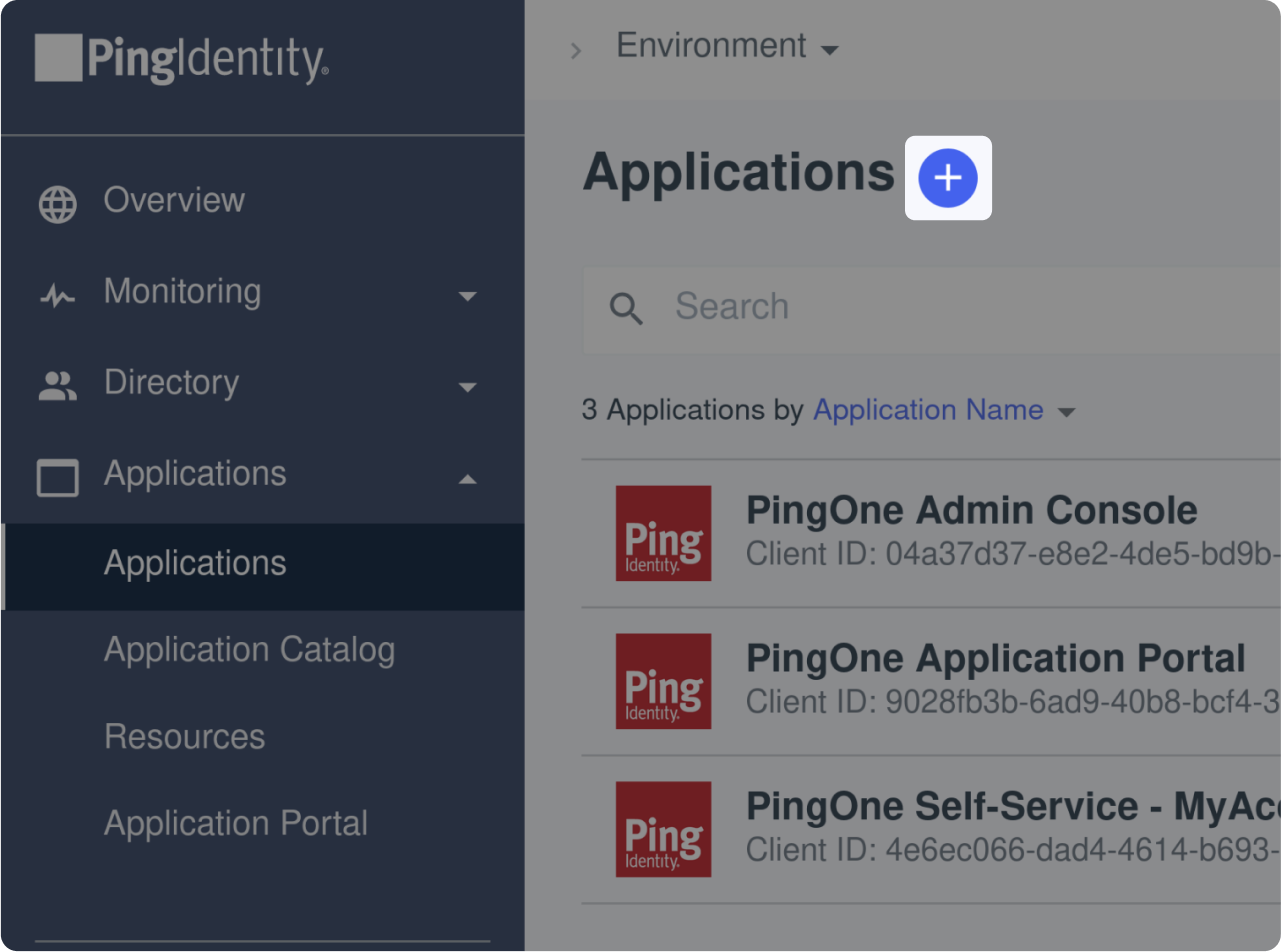
Click on "+" to add a new application
SAML configuration
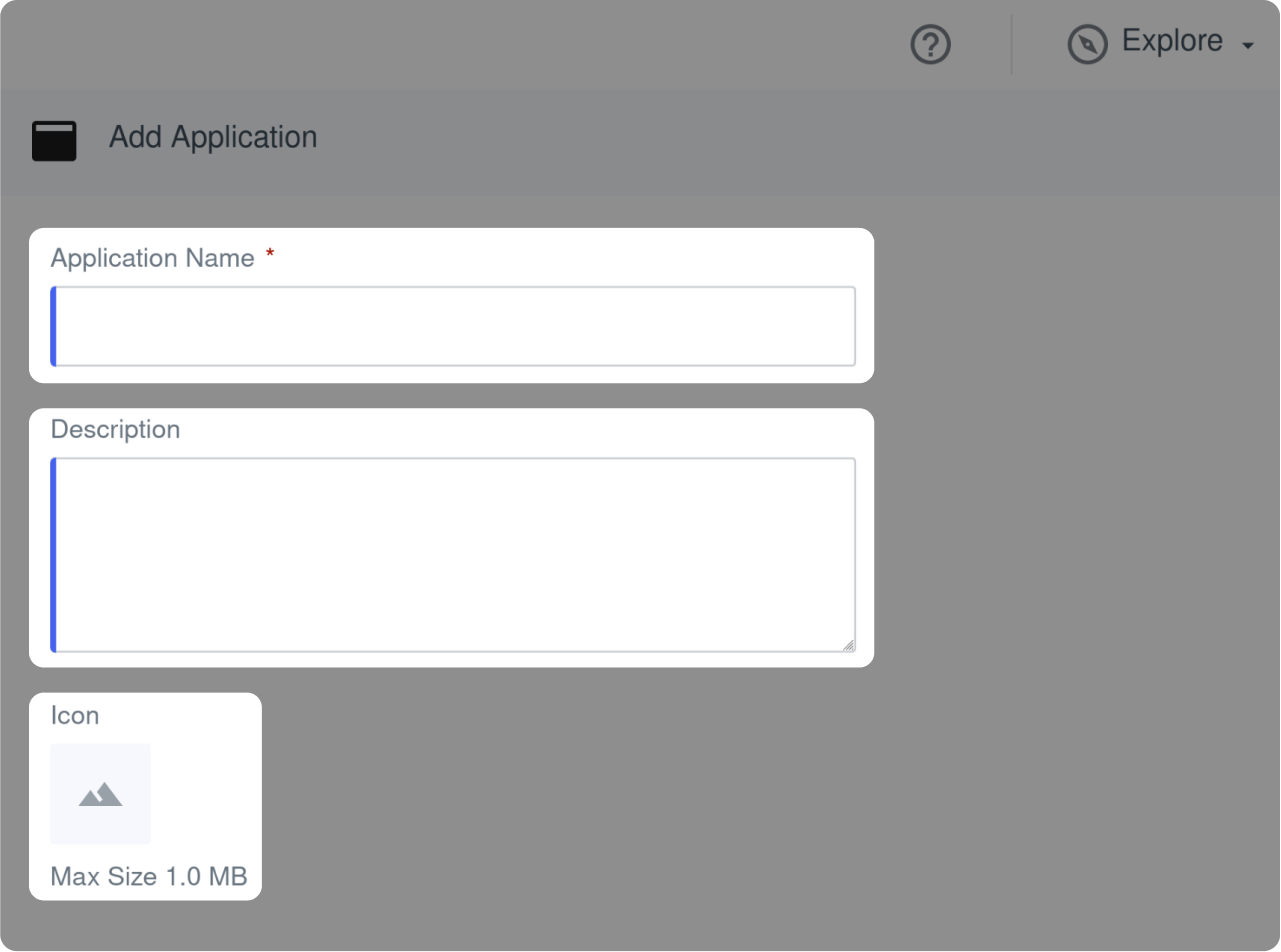
Choose an App name (and description/icon if you want)
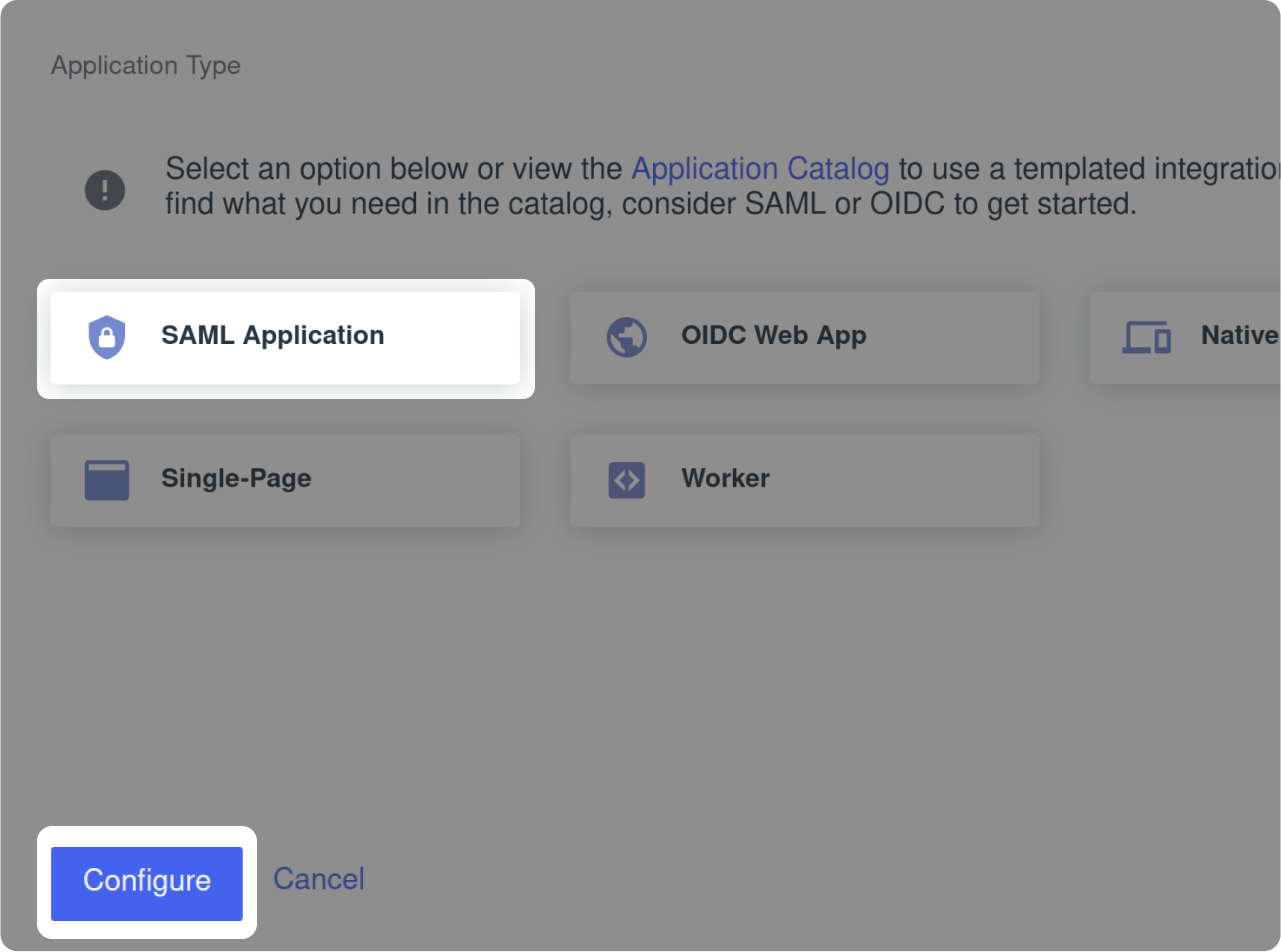
- In "Application Type" select "SAML Application"
- Click on "Configure"
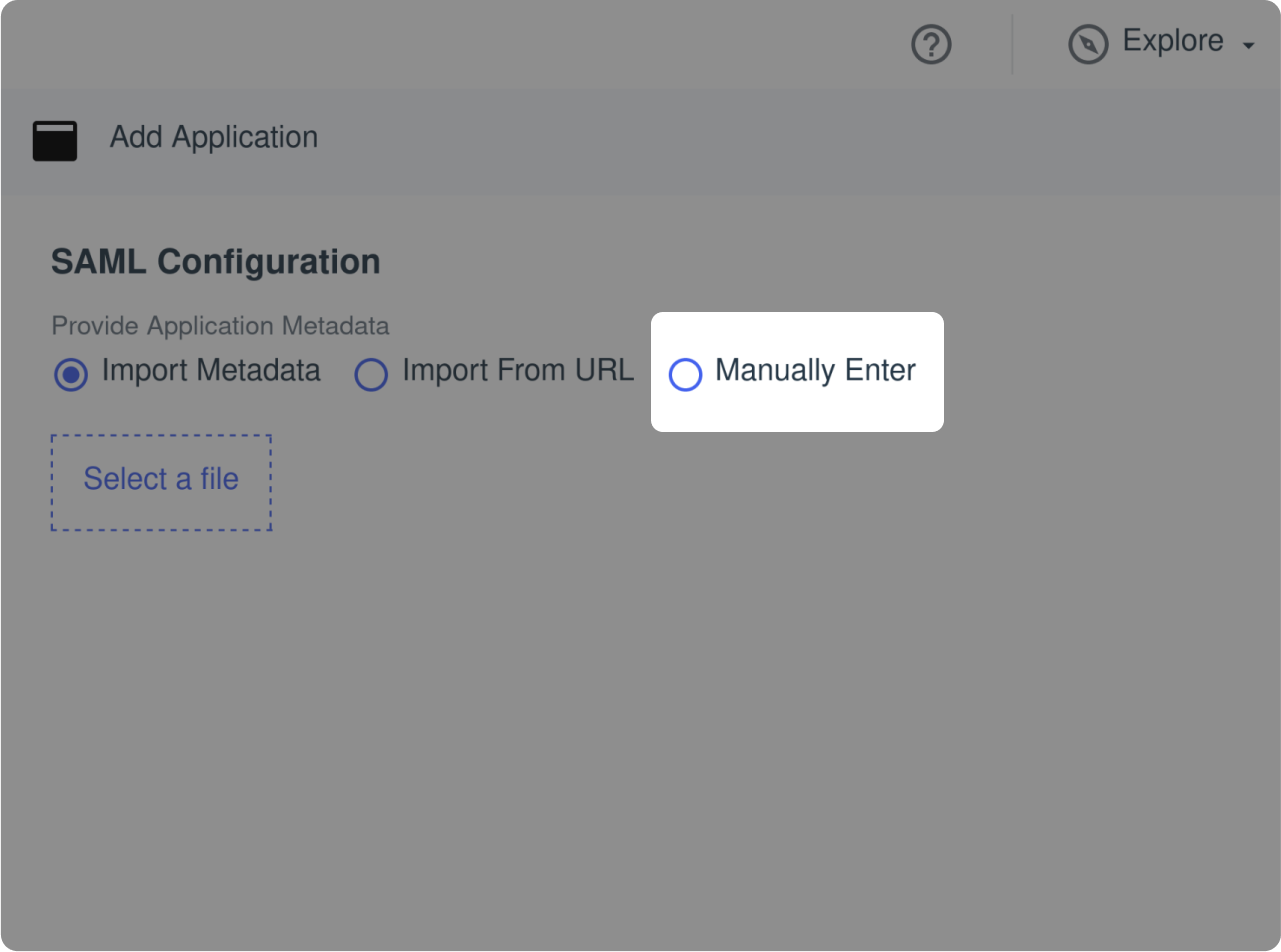
On the SAML Configuration, select "Manually Enter"
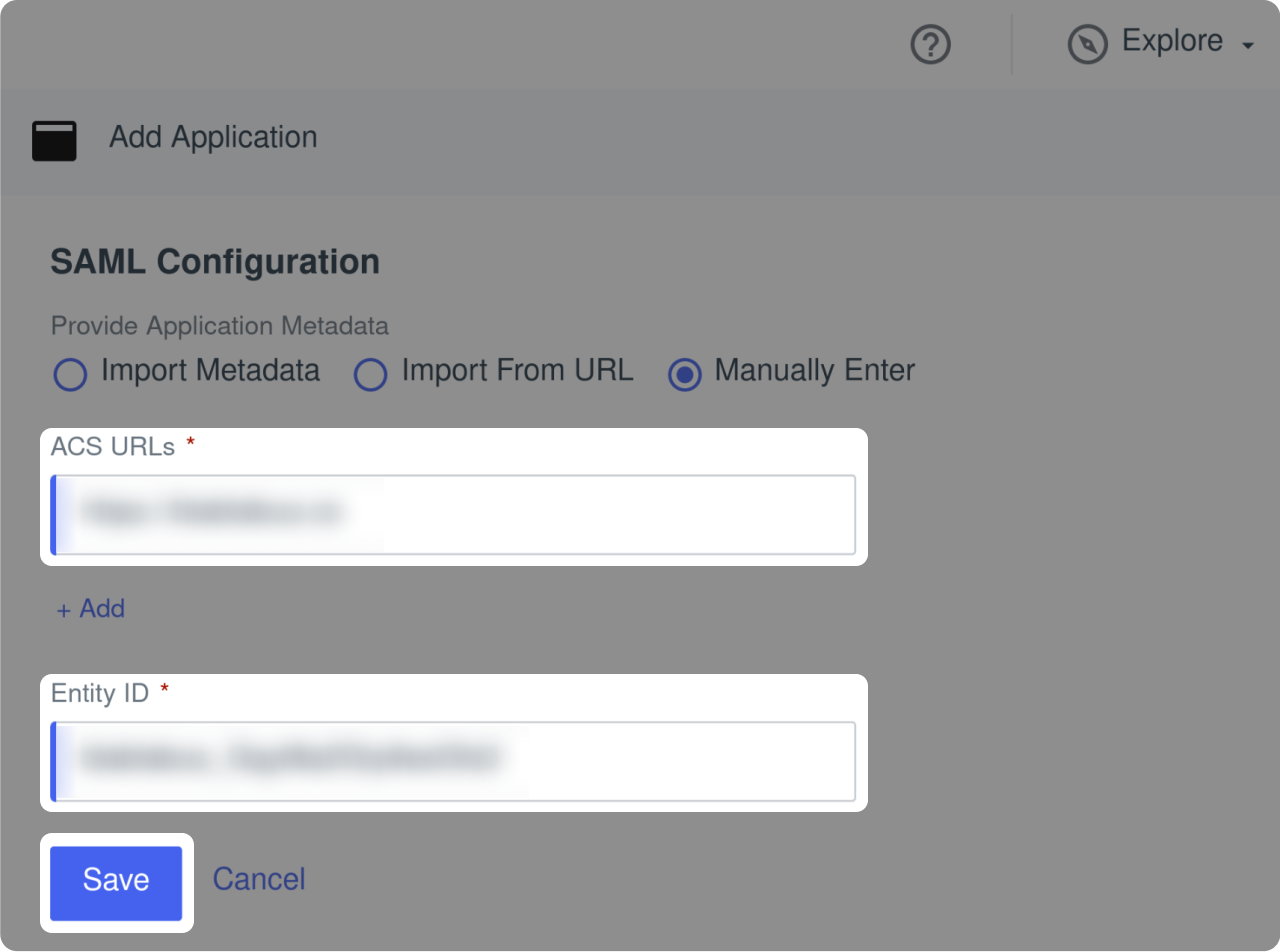
- Paste value of "ACS URL" you'll find on the right sidebar of this page into "ACS URLs" 👉
- Paste value of "Entity ID" you'll find on the right sidebar of this page into "Entity ID" 👉
- Click "Save"
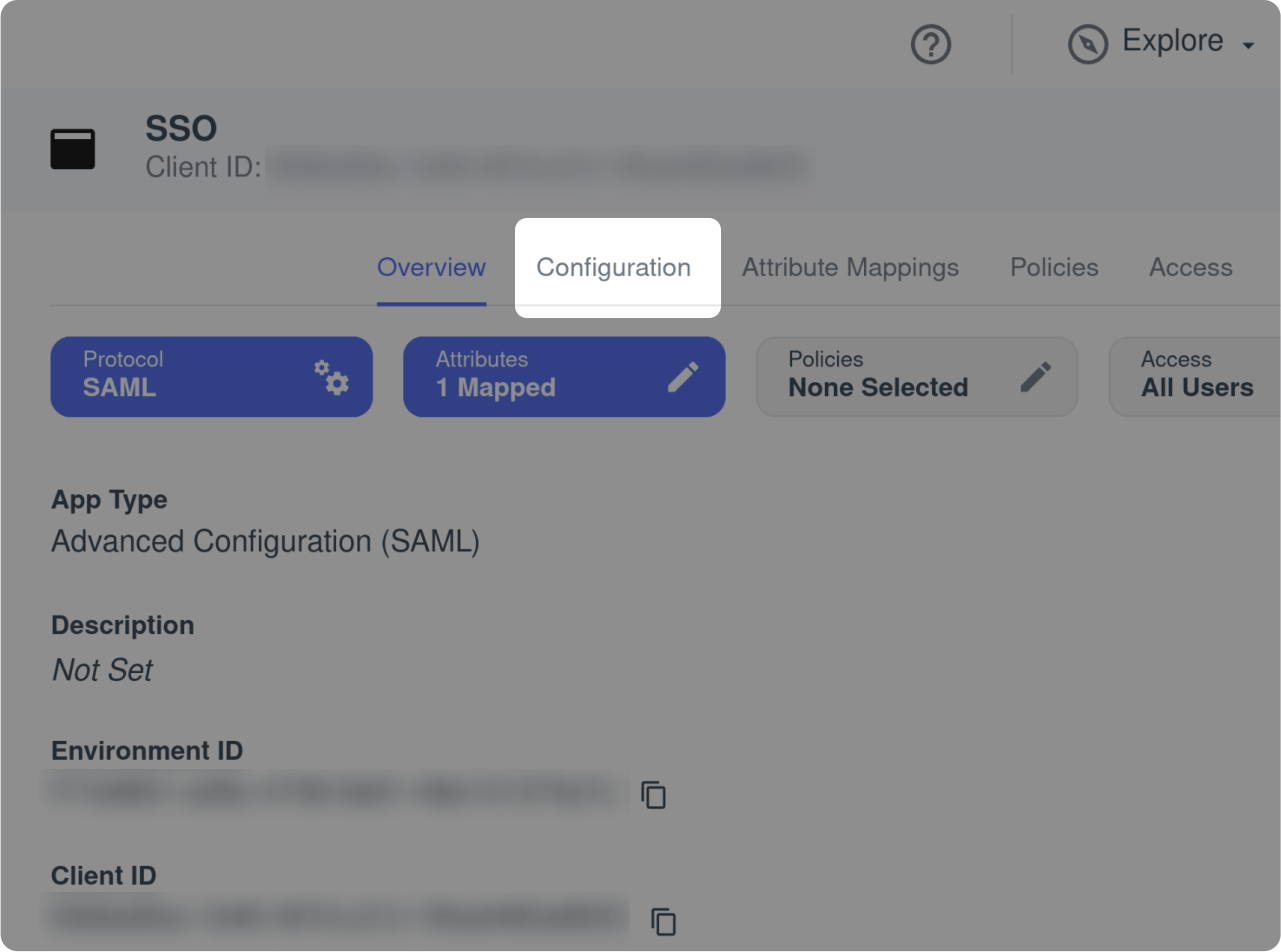
On the new Application Tab select "Configuration"
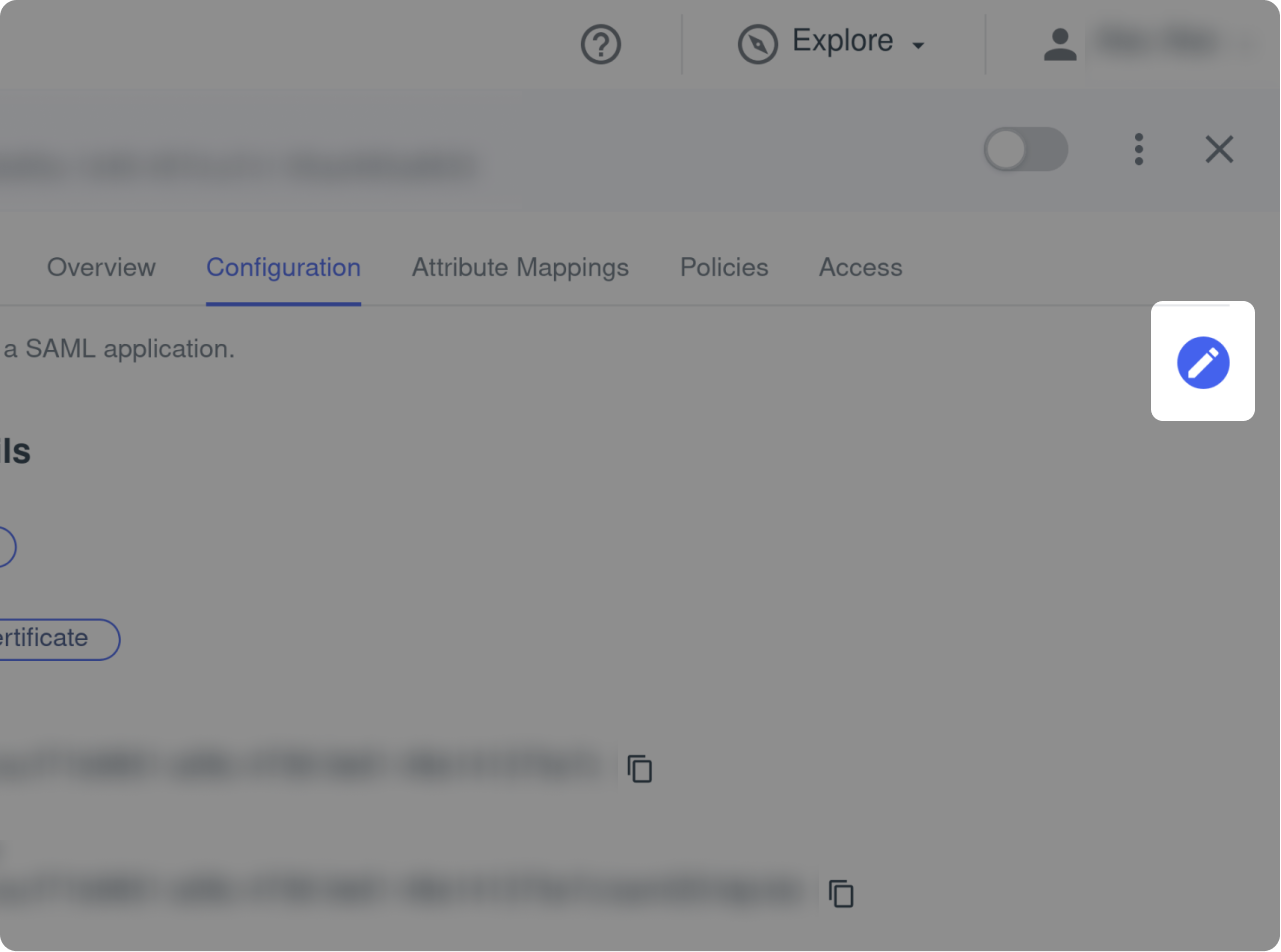
On the "Configuration" Tab, click on the Pen Icon to edit the App Config.
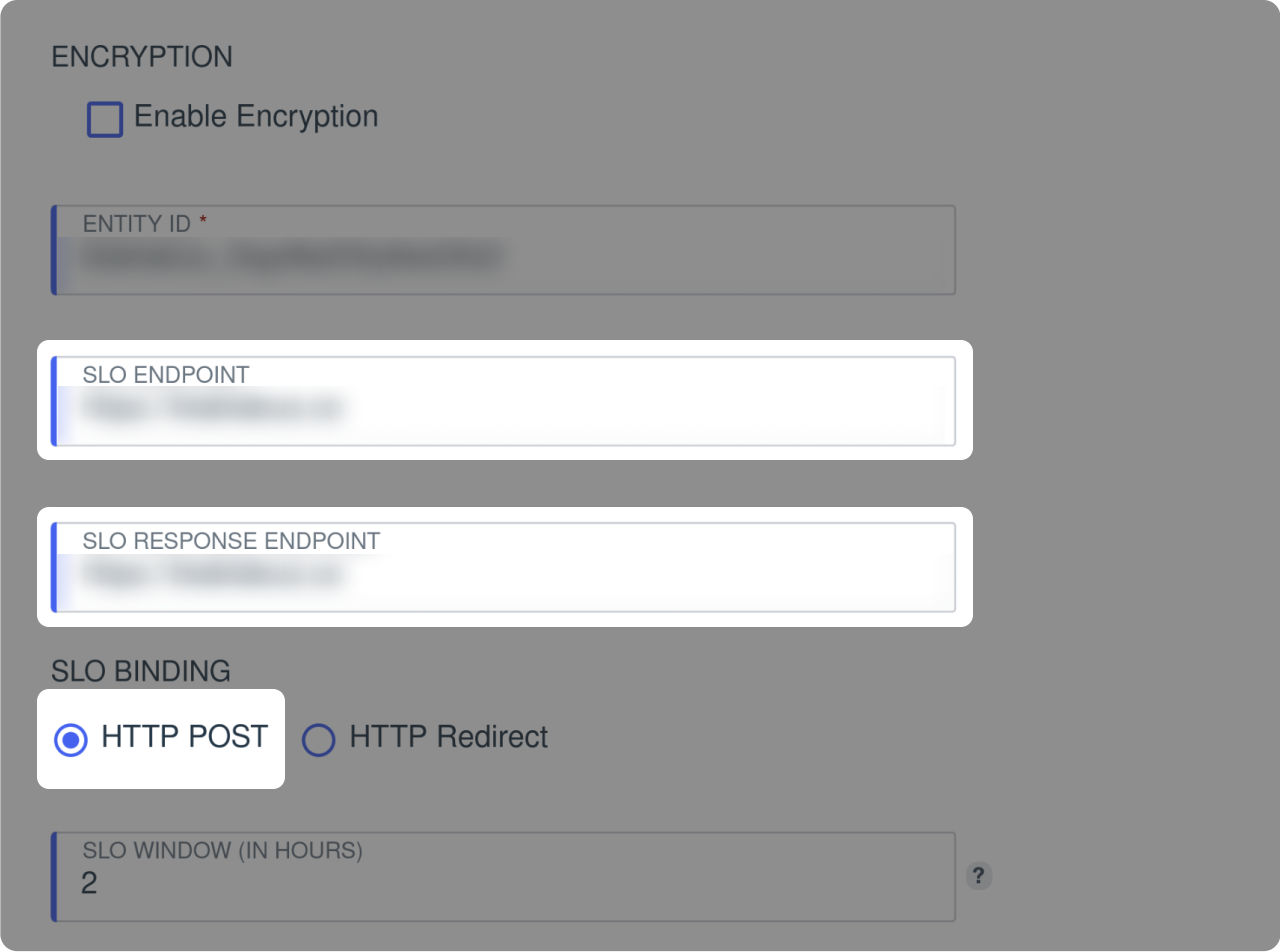
- Paste value of "SLO Endpoint" you'll find on the right sidebar of this page into "SLO Endpoint" 👉
- Paste value of "SLO Response Endpoint" you'll find on the right sidebar of this page into "SLO Response Endpoint" 👉
- Keep "HTTP POST" for "SLO binding"
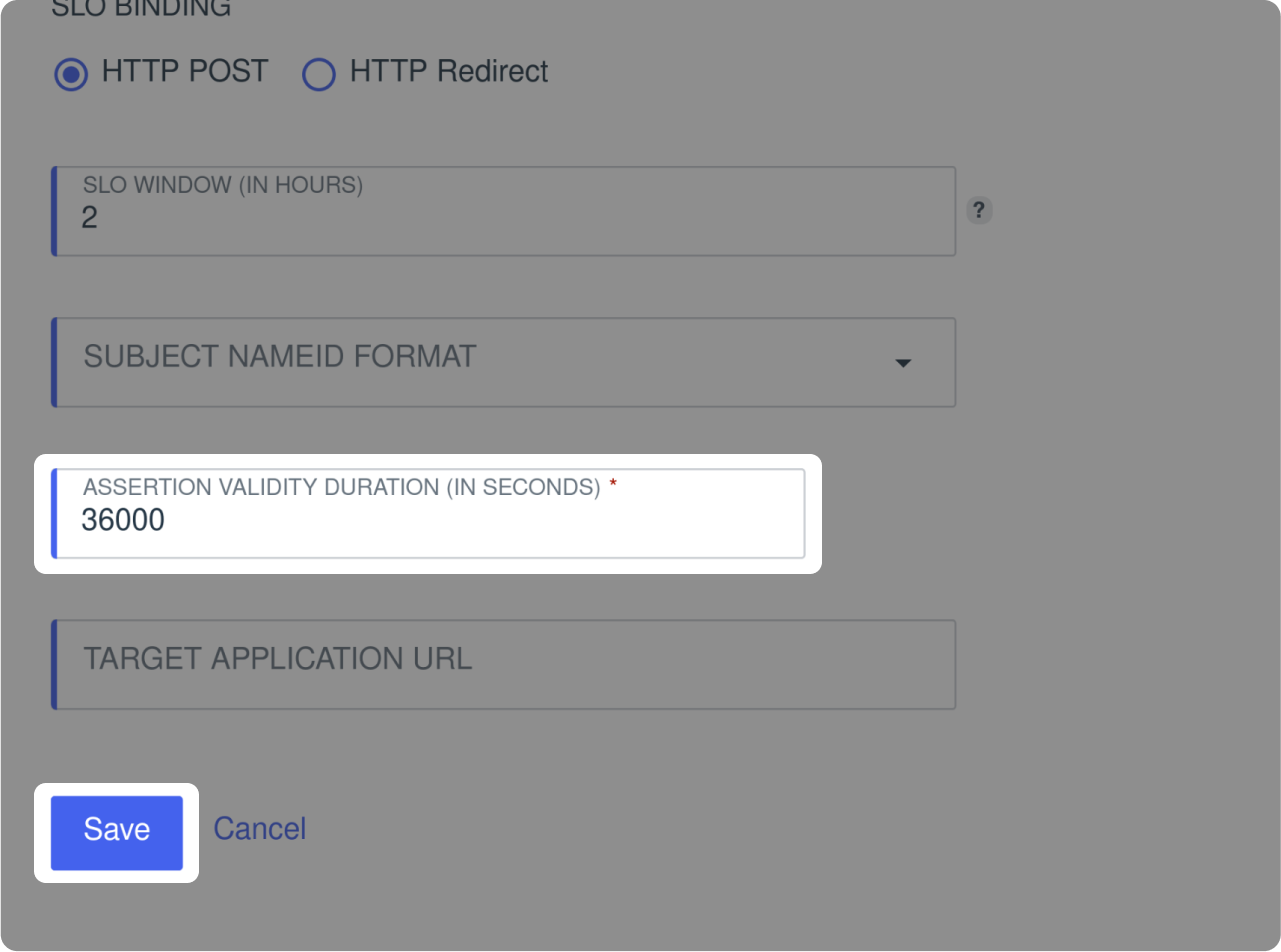
- Fill "Assertion Validity Duration" with "36000"
- Click "Save"
Attributes Mapping
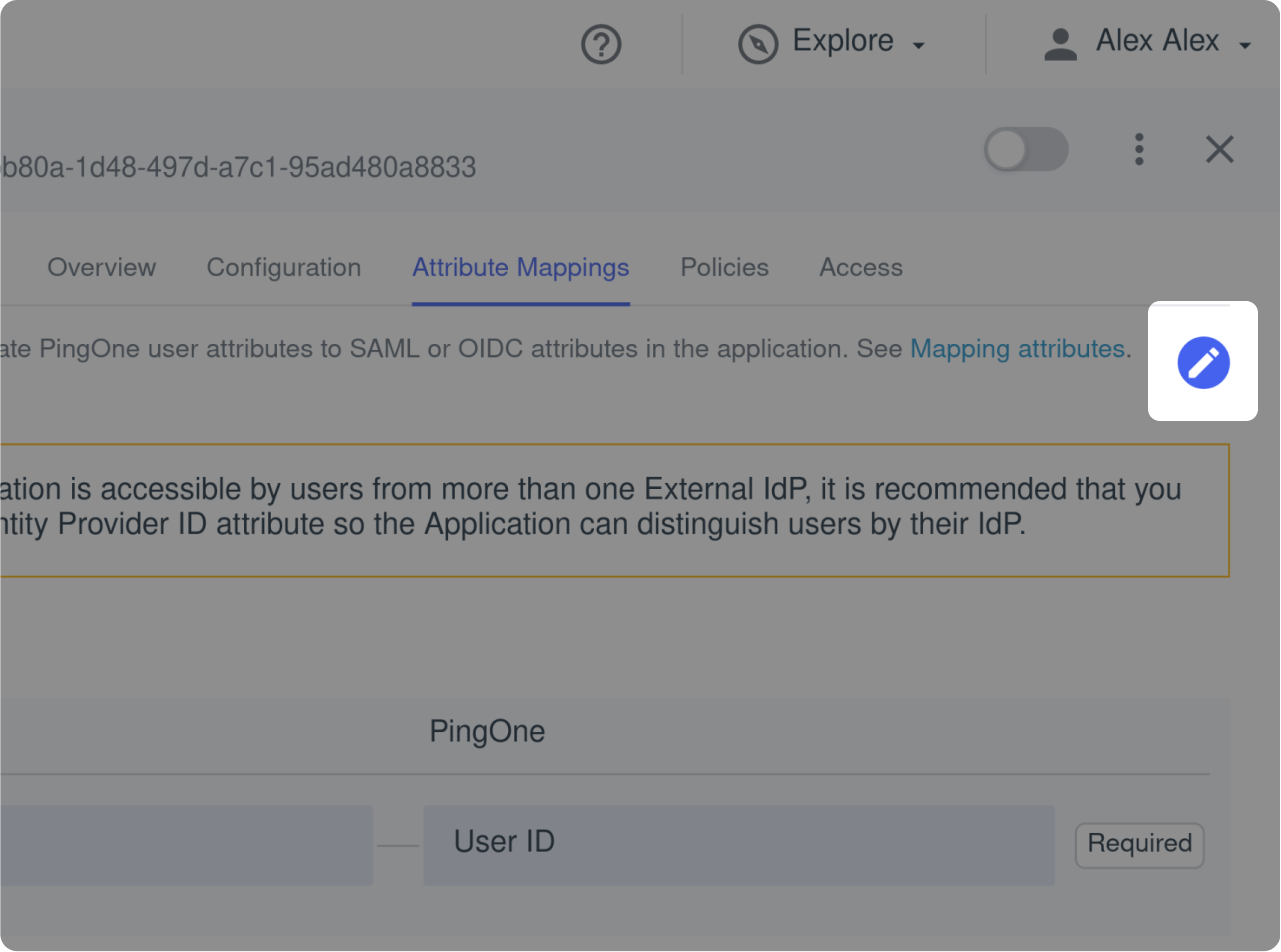
On the "Attribute Mappings" Tab, click on the Pen Icon to edit the App Mappings.
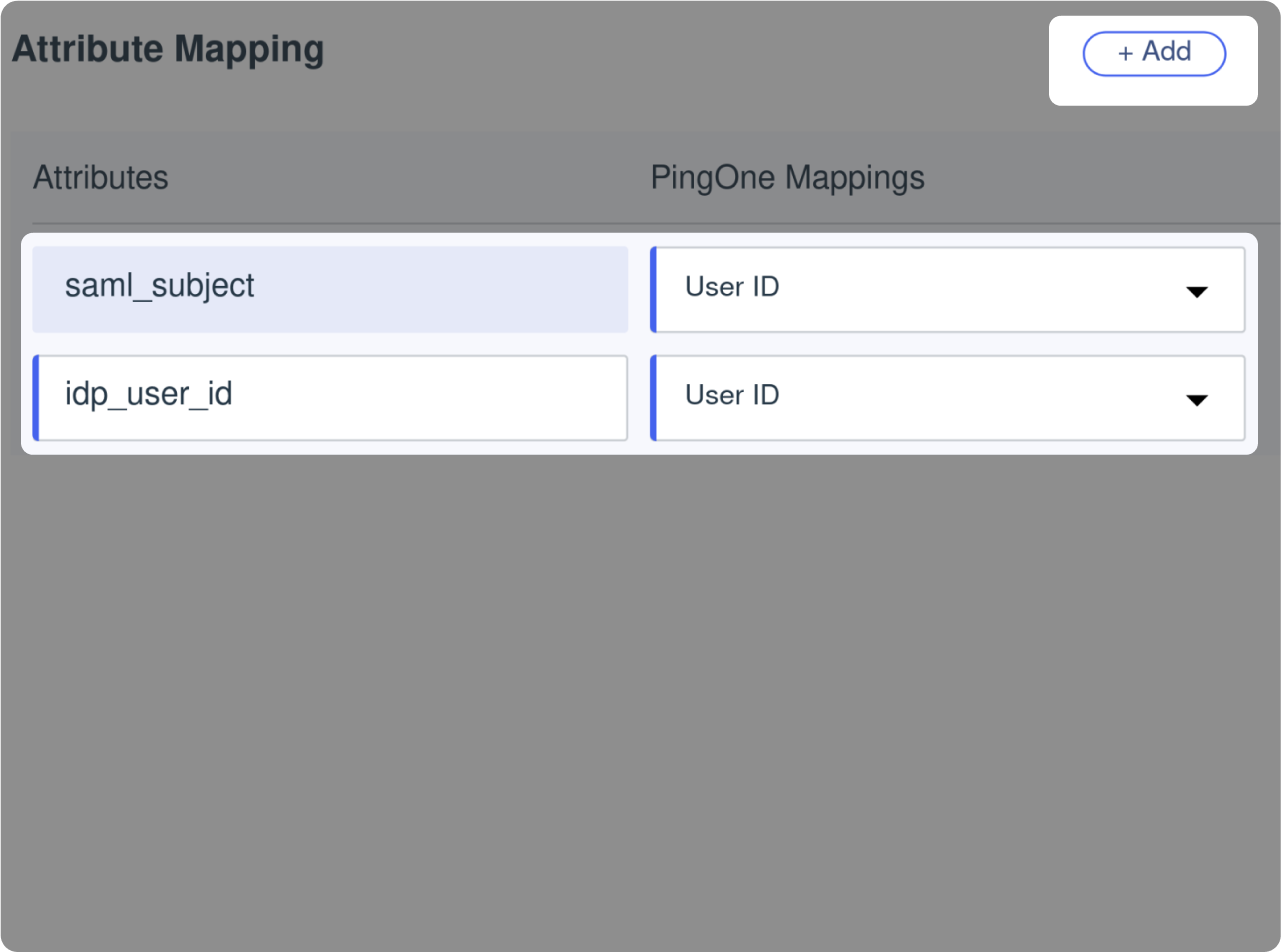
- In "Attributes mapping" fill as as follow:
- The "Attributes" > "saml_subject" field corresponds to the "User ID" attribute in the "PingOne Mappings".
- The "Attributes" > "idp_user_id" field corresponds to the "User ID" attribute in the "PingOne Mappings".
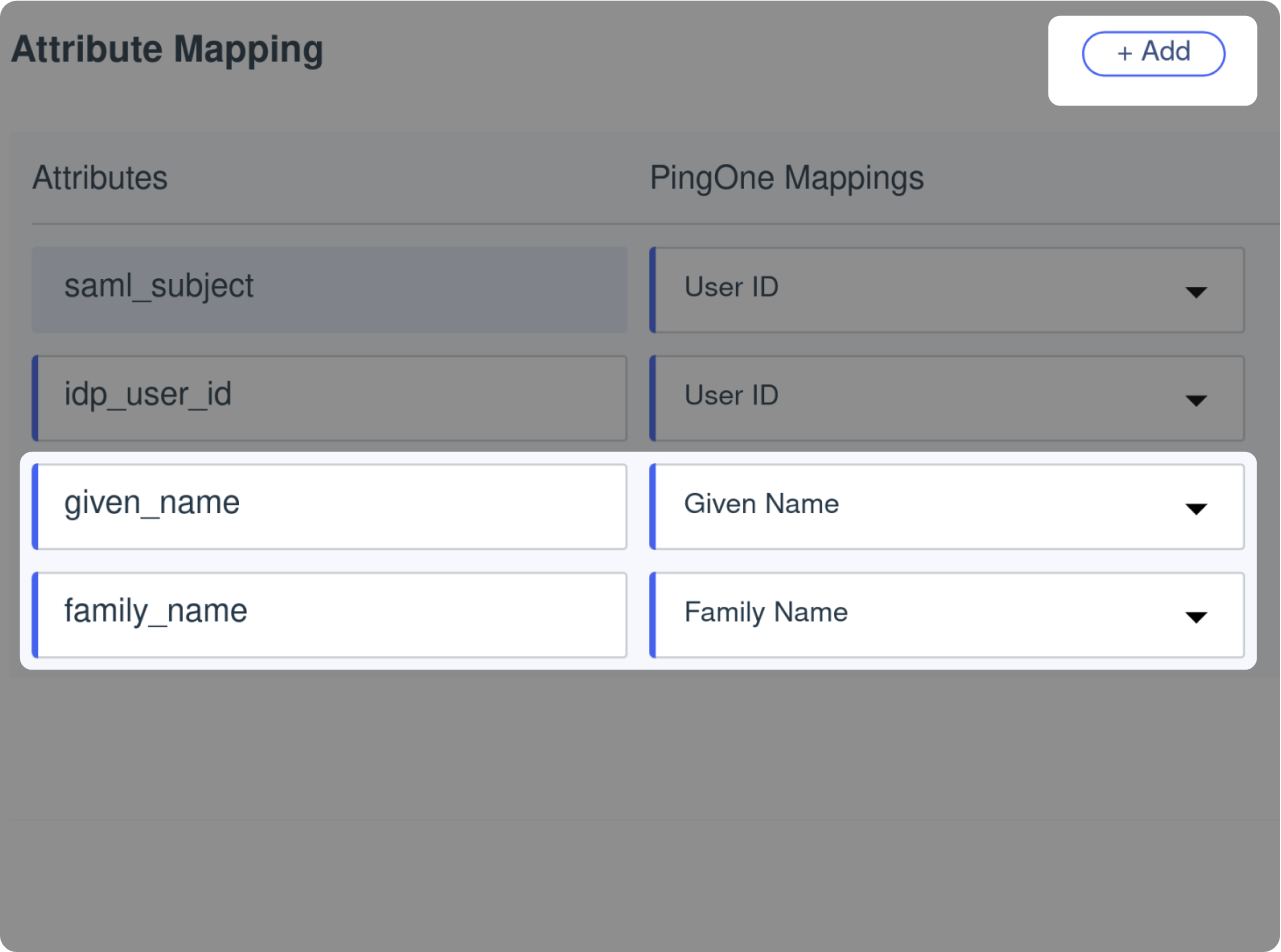
- The "Attributes" > "given_name" field corresponds to the "Given Name" attribute in the "PingOne Mappings".
- The "Attributes" > "family_name" field corresponds to the "Family Name" attribute in the "PingOne Mappings".

- The "Attributes" > "email" field corresponds to the "Email Address" attribute in the "PingOne Mappings".
- Click on "Save"
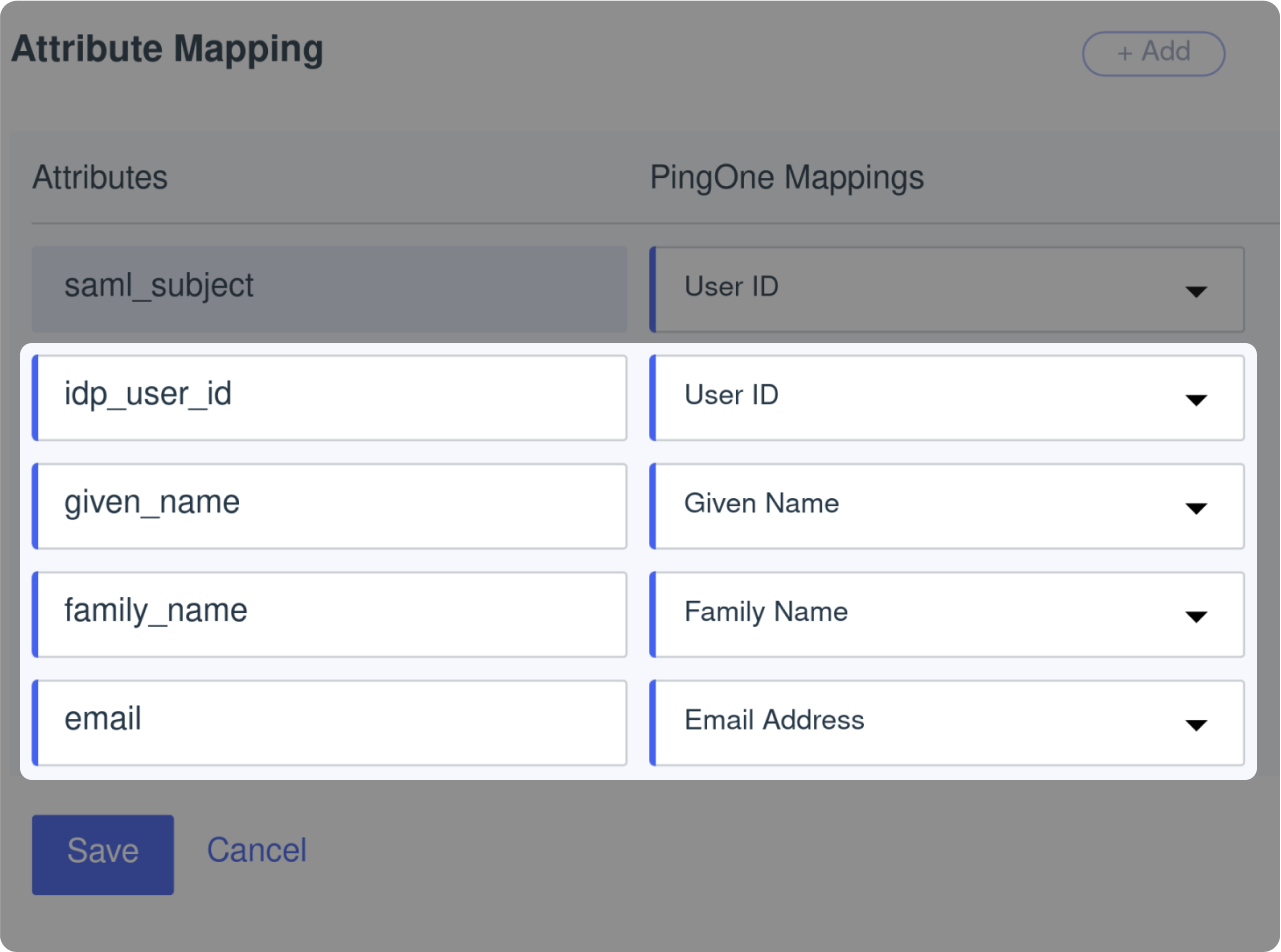
XML Metadata file
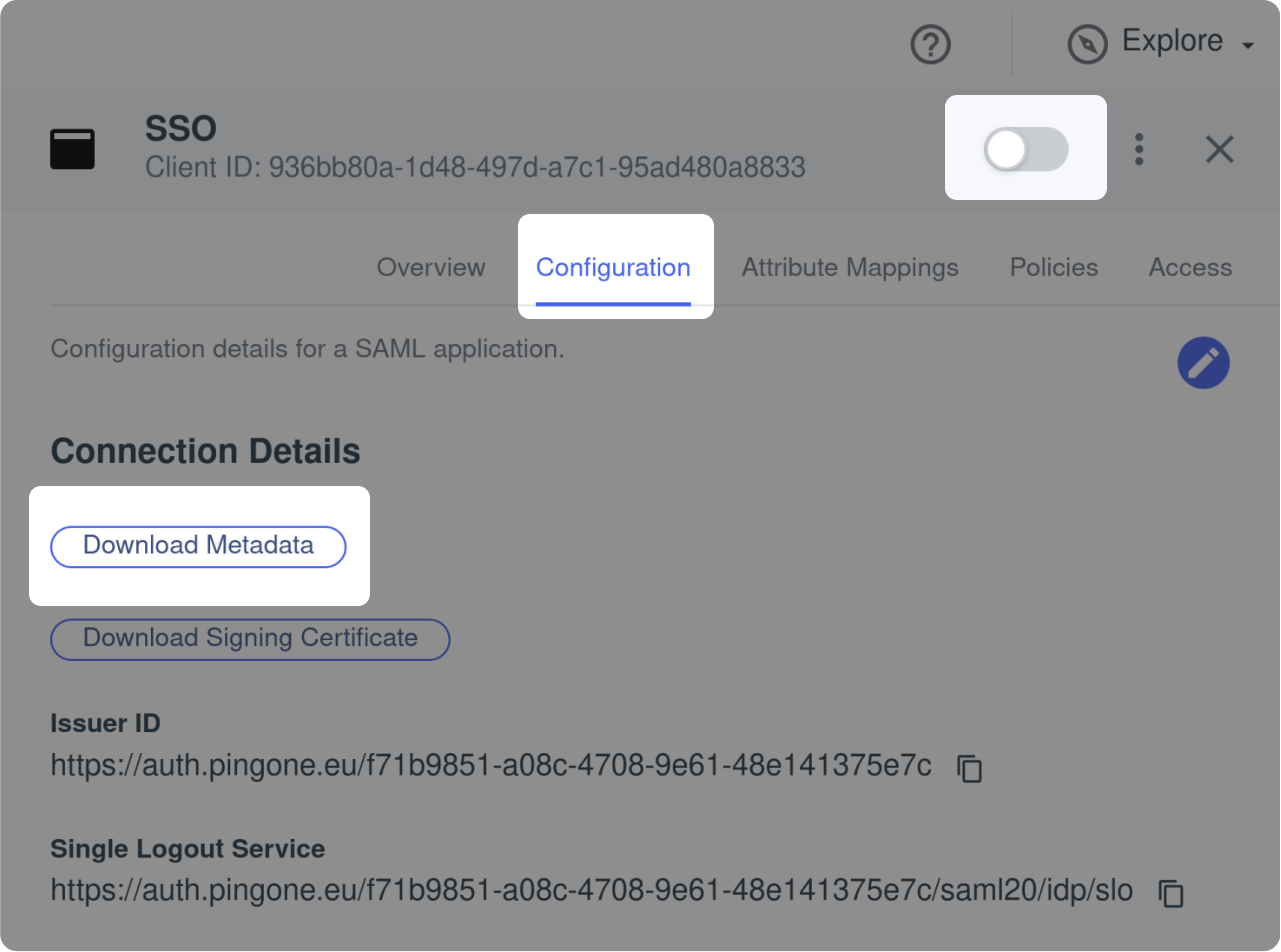
- On the Main App Menu go to the "Configuration" Tab
- Click on "Download Metadata" button
- Do not forget to activate (top right switch) your Application
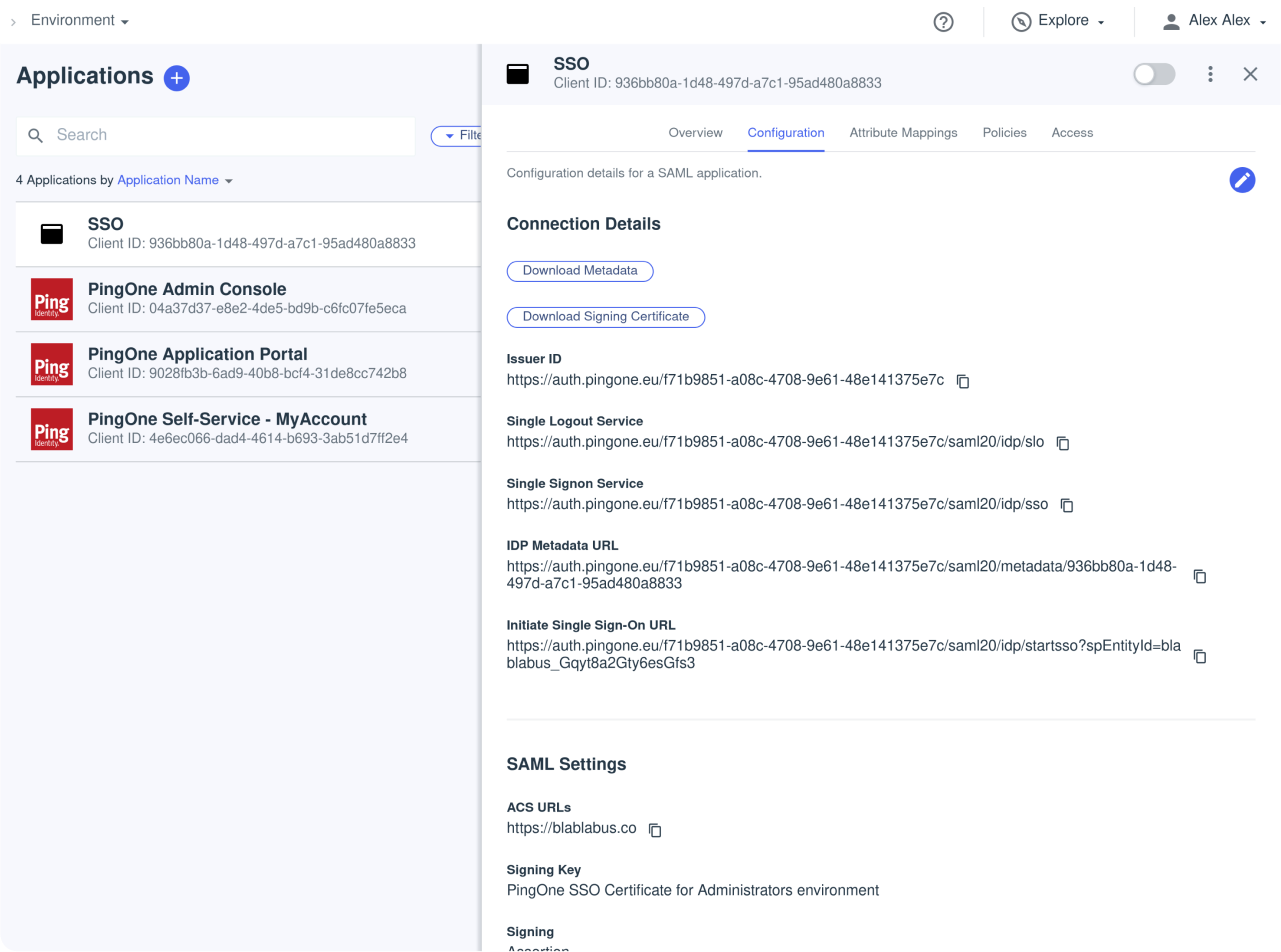
Drop your downloaded XML metadata
Users and groups
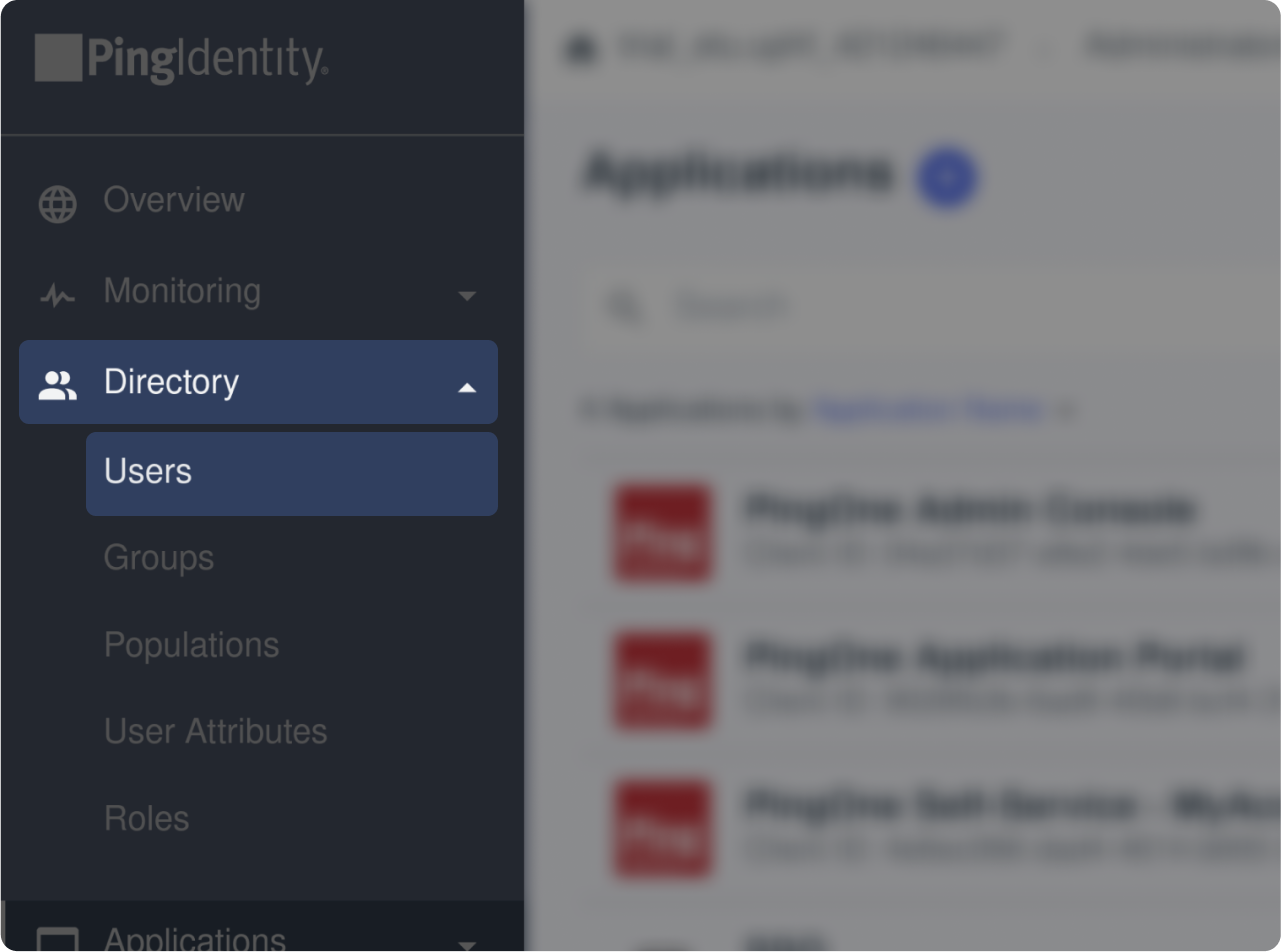
To add some users to this app go to ("Directory" > "Users" in left sidebar)
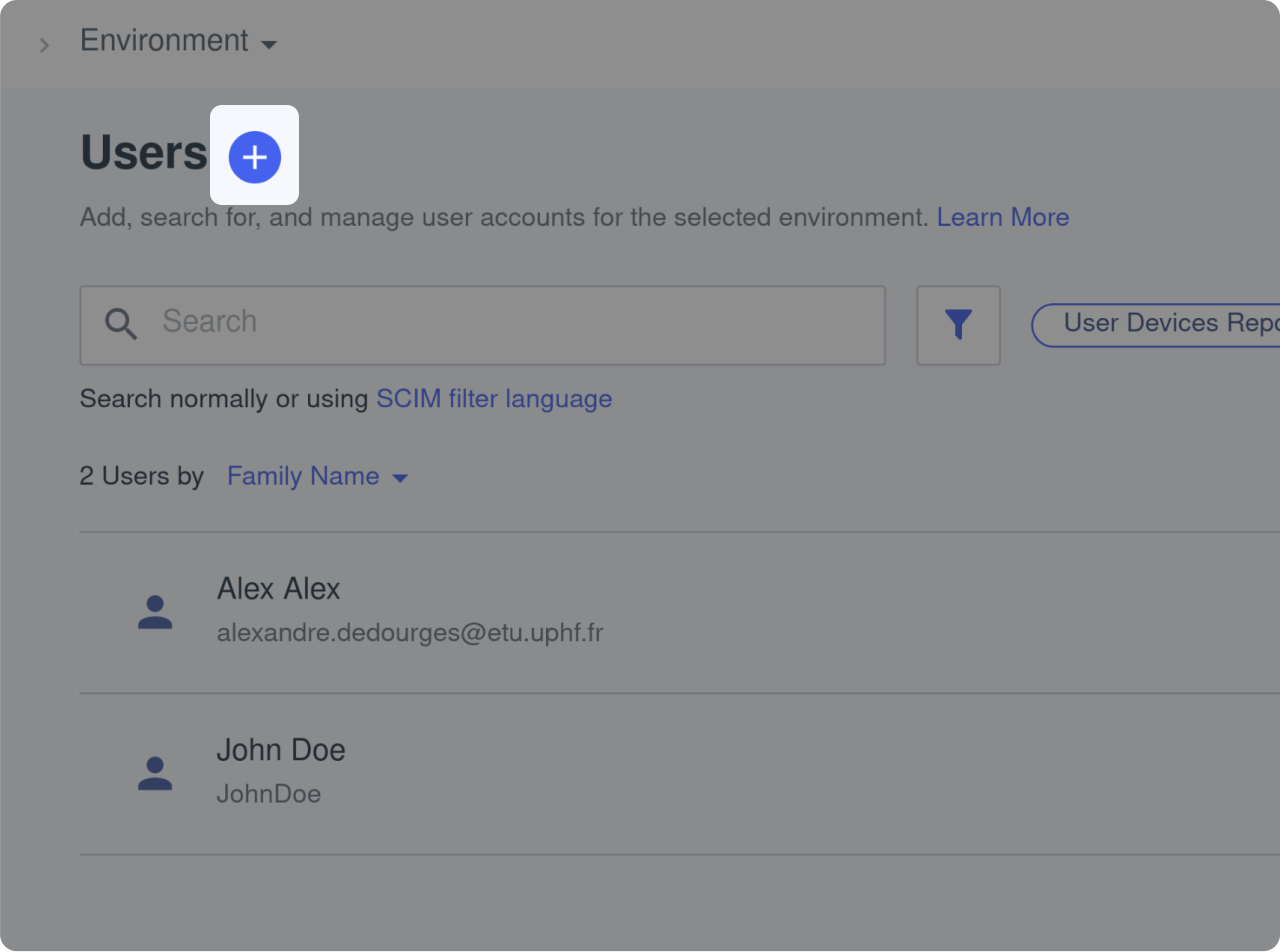
Click on "+" to start adding Users
SSO login
Test SSO login
Test SSO login