How to use API Keys
What's an API Key ?
An API Key is a resource that allows you to manage some resources on your Cryptr service through REST depending on its scope of permissions.
Using a client_credentials flow you'll be able to authenticate your requests.
1. Where can I find my API Key?
During your onboarding you get a sandbox API Key.
To find this Key:
- Login to your Cryptr Account on cryptr.co.
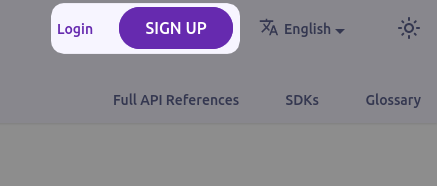
- Once logged in, your key is located at the top of your home page.
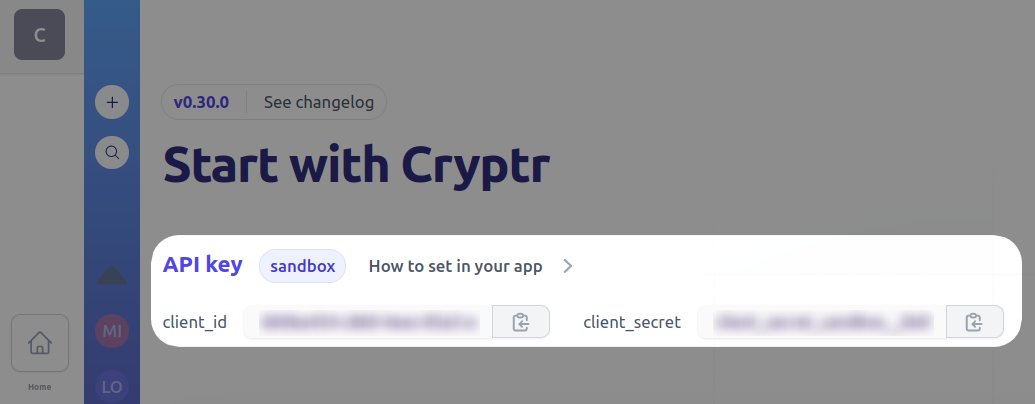
2. How to Safely Utilize Your API Keys
It's important that your Cryptr API Keys remains secret, we encorage you to define them as environment variables such as
CRYPTR_ACCOUNT_DOMAIN=communitiz-app
CRYPTR_CLIENT_ID=b7bde828-4df1-4f62-9a3a-d1541a2fc9e4
CRYPTR_CLIENT_SECRET=79cef058-530c-4c19-a12d-ff57ff5e592b
In a dedicated environment, remember to set the CRYPTR_SERVICE_URL as environment_variable.
This ensures proper communication with the service and enables customization of service URL base on your environment.
Cryptr Service URL for dedicated instance
CRYPTR_ACCOUNT_DOMAIN=communitiz-app
CRYPTR_CLIENT_SECRET=79cef058-530c-4c19-a12d-ff57ff5e592b
CRYPTR_CLIENT_ID=b7bde828-4df1-4f62-9a3a-d1541a2fc9e4
CRYPTR_SERVICE_URL=https://comumnitiz-app.authent.me
3. How to Authenticate with Your API Key
Since your API Key is known from your application you can now use th client_credentials OAuth flow to authenticate your request on our API.
Here is an example how to retrieve and access token :
curl -X POST '${cryptr_service_url}/oauth/token' \
-d grant_type="client_credentials" \
-d client_id="${cryptr_client_id}" \
-d client_secret="${cryptr_client_secret}" \
-d audience="communitiz-app" \
From this request you'll get an access_token that you'll have to use as Authorization Bearer header in your requests.
For example if you want to create a new Organization here is an example:
curl -X POST '${cryptr_service_url}/api/v2/organizations' \
--header 'Authorization: Bearer eyJ...' \
-d name='New company' \
-d 'allowed_email_domains[]'='company.co'
What's next
Cryptr API Exploration with Postman
Discover how to authenticate and utilize the Cryptr collection requests with this guide.